Ports and Indicators
Management ports and indicators
The right hand side of the front panel of the Cisco Nexus 3550-H Hydra (formerly ExaLINK Hydra) includes a number of indicators and connectors for the management of the device. Refer to the image below for details on the connectors and indicators.
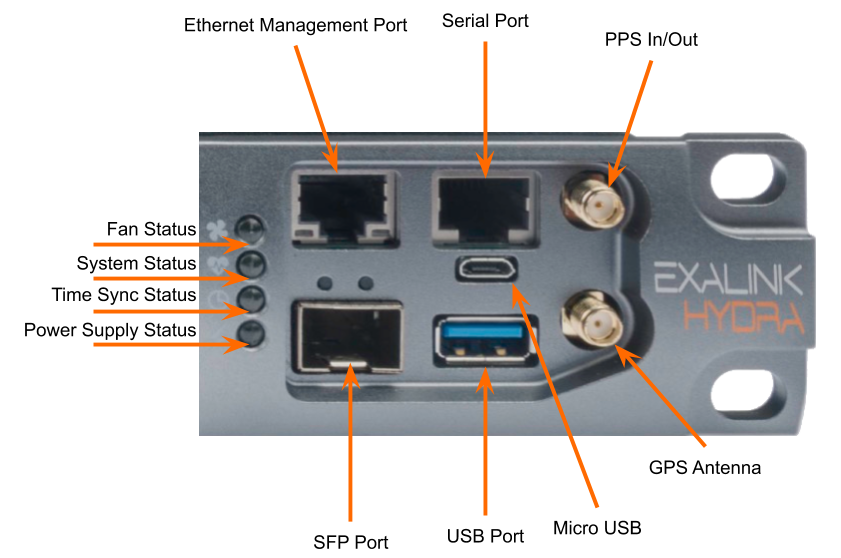
- Fan Status will be GREEN if all fan modules are operating correctly, and RED if a fault is detected in one or more fan modules.
- System Status will be RED if the management software experiences an error, GREEN otherwise
- Power Supply Status will be GREEN if both power supply modules are operating correctly, and RED if a fault is detected in one or more power supply modules.
If the Nexus 3550-H is still booting, the front panel LED strips below the QSFP/QSFP-DD connectors will cycle a blue and white pattern back and forth.
Note
Note that if all four management status indicators remain WHITE on Nexus 3550-H power up it is most likely the Nexus 3550-H was prevented from booting normally.
Check the management serial connection and ensure data is not being inadvertently sent to the Nexus 3550-H serial port, which can interrupt the Nexus 3550-H's boot process.
QSFP-DD connector indicators
Each QSFP/QSFP-DD connector on the Nexus 3550-H has a strip of LEDs that convey the status of every interface on that connector. There are two of these LED strips below each vertical pair of connectors. The top strip corresponds to the top connector, the bottom strip to the bottom connector.
Cisco Nexus 3550-H Hydra L1-160 (formerly Hydra 160) has 8 LEDs per connector, Cisco Nexus 3550-H Hydra L1-144 (formerly Hydra 144) has 4.
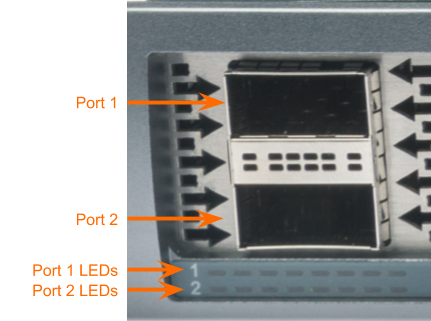
QSFP-DD connector indicators on a Nexus 3550-H L1-160
Each connector on the Nexus 3550-H L1-160 supports 8x10G connections, which can be fully saturated using a QSFP-DD module. QSFP modules are also supported on the Nexus 3550-H L1-160, and will use 4 of the available interfaces. This will be reflected by the connector's LED strip.
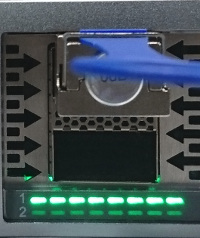
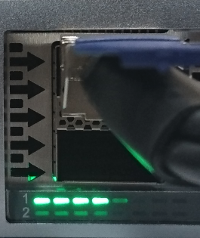

Nexus 3550-H L1-160 interface indicators, demonstrating (1) 8 interfaces with link, (2) 4 interfaces with link and 4 disconnected, (3) 1 interface with link, 3 without link and 4 disconnected.
Connector Status Indicators:
- OFF: No physical connection detected.
- RED: A physical connection exists, but link is not active.
- GREEN: A physical connection exists, link is active.
This page was last updated on Feb-18-2021.