Ports and Indicators
Management Ports and Indicators
Several device-management indicators and connectors are available on the right hand side of the front panel of the Cisco Nexus 3550-T Programmable Switch Platform. Figure 1 shows these connectors and indicators.
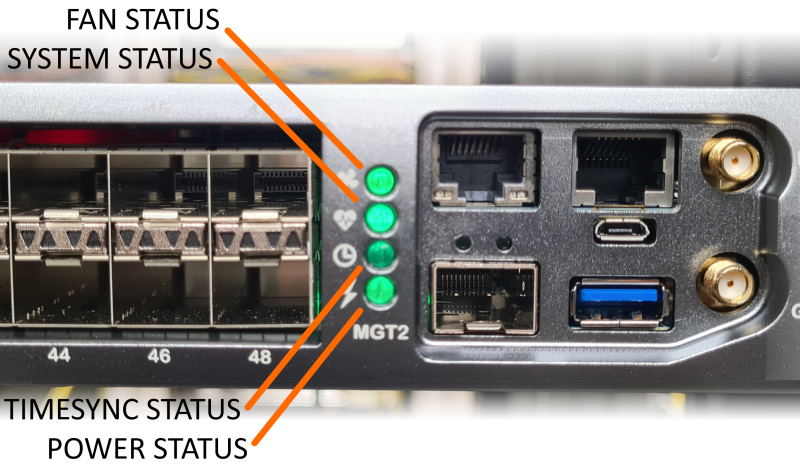
Figure 1: Device Management Connectors and Indicators
The various status indicators indicate the device status as follows:
- Fan Status:
- Green if all fan modules are operating correctly.
- Red if a fault is detected in one or more fan modules.
- System Status:
- Green if the management software has no errors.
- Red if the management software experiences an error.
- Time sync Status:
- Currently not used.
- Power Supply Status:
- Green if both power supply modules are operating correctly.
- Red if a fault is detected in one or more power supply modules.
This page was last updated on Mar-23-2021.