Switch objects
Switch overview
The switch object provides the functionality of a normal layer 2 switch. Ports that are members of the switch object can communicate with any other member ports. The switch implements MAC address learning to route traffic based on the destination MAC address.
Multiple, independent switch objects can be created on the Cisco Nexus 3550-F Fusion (formerly ExaLINK Fusion). Each switch object is logically an independent layer 2 switch with its own broadcast domain. There is no restriction on the number of switch objects that can be created.
Warning
The switch object requires the switch firmware to be loaded on the FPGA module.
Refer to this section for details on selecting firmware.
Note
Your Nexus 3550-F must have a valid license in order to create switch objects. Refer to
Licensing for further details.
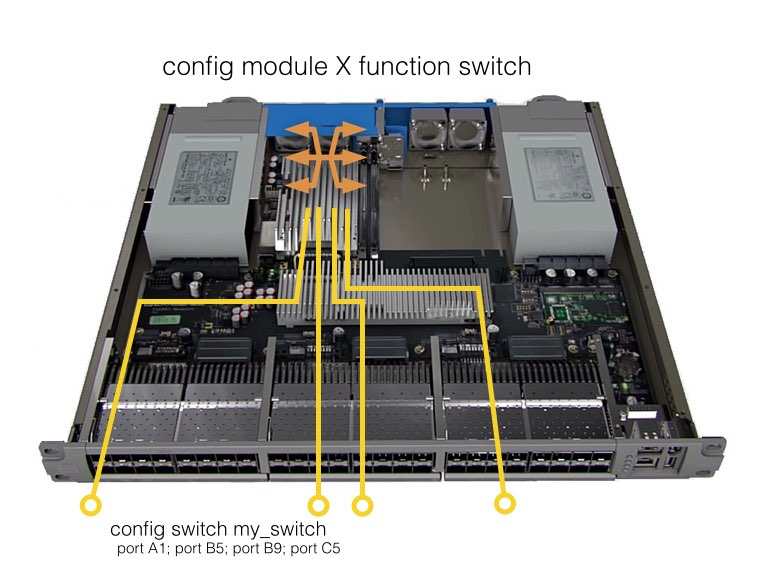
Data is routed through the switch based upon the destination MAC address. For details on managing the MAC address table, see the MAC address table section.
Configuring a switch object
The switch configuration is managed via an instance of the switch object.
To create a switch object use the switch command, followed by a name for
the instance:
admin@N3550-F> config switch myswitch
Switch name "myswitch" created
After creating the switch object it is possible to add any number of ports.
To add a front panel port to the switch, use the port command:
admin@N3550-F> config switch myswitch port A1
Added port "A1" to switch "myswitch"
Use the no form of the port command to remove a port from the switch:
admin@N3550-F> config switch myswitch no port A1
Removed port "A1" from switch "myswitch"
When no longer in use, a switch object can be removed using the no form of the
switch command:
admin@N3550-F> config no switch myswitch
Switch "myswitch" deleted
Unknown unicast flooding
By default, unicast frames with an unknown destination MAC address will be broadcast to all ports in the switch object.
The switch object can be configured to block unknown unicast traffic from being
transmitted on selected ports by using the no unknown-unicast command.
admin@N3550-F(config-switch:myswitch)> no unknown-unicast B2
Port "B2" of switch "myswitch" drops unknown unicast frames
Note This setting will be reset to default if a port is removed from an object.
Blocking traffic between ports
Version
This feature requires version 1.9.0 or later
By default all ports can communicate with all other ports in the same
switch object.
However, using the block command, the switch object can be configured to block
all traffic between selected ports:
admin@N3550-F(config-switch:myswitch)> block A1 B2
Blocking traffic from port "A1" to port "B2" on switch "myswitch"
Blocks are unidirectional, so the above example will block all traffic from port A1 to port B2, but allow traffic to flow from port B2 to port A1. However, because unicast requires ARP in both directions, in practice this would only allow multicast and broadcast traffic to flow from port B2 to port A1.
This page was last updated on Feb-19-2021.