

Overview
The Cisco Nexus SmartNIC (formerly ExaNIC) range from Cisco features world-leading latency, performance, precision timing, a simple and flexible programming interface, and true hardware extensibility through FPGA based reconfiguration.
This manual details the features and configuration options for the SmartNIC range. It is intended to be read by network administrators and developers working with SmartNICs. A working knowledge of networking and Linux operating systems is assumed.
Supported Devices and Features
Unless explicitly stated, this manual is applicable to the following models:
- Cisco Nexus SmartNIC K35-S (formerly X10)
- Cisco Nexus SmartNIC K3P-S (formerly X25)
- Cisco Nexus SmartNIC K35-Q (formerly X40)
- Cisco Nexus SmartNIC K3P-Q (formerly X100)
- Cisco Nexus NIC GM (formerly ExaNIC GM)
- Cisco Nexus NIC HPT(formerly ExaNIC HPT) For details about each device in the SmartNIC family and the supported feature sets, please see our website.
Warranty
While every care has been taken in the preparation of this manual, Cisco does not make any warranty, either explicit, or implicit, about the accuracy and veracity of the information contained within. Please do not hesitate to open a case with Cisco TAC should you find an error. Every effort will be made to correct it.
Safety
Warning
This warning symbol means danger. You are in a situation that could cause bodily injury. Before you work on any equipment, be aware of the hazards involved with electrical circuitry and be familiar with standard practices for preventing accidents. Use the statement number provided at the end of each warning statement to locate its translation in the translated safety warnings that accompanied this device.
Note: Save these instructions.
Note: This documentation is to be used in conjunction with the specific product installation guide that shipped with the product. Please refer to the Installation Guide, Configuration Guide, or other enclosed additional documentation for further details.
Statement 1071
Warning
Read the installation instructions before using, installing or connecting the system to the power source.
Statement 1004
Note
Ultimate disposal of this product should be handled according to all national laws and regulations.
Statement 1040
Warning
Invisible laser radiation may be emitted from disconnected fibers or connectors. Do not stare into beams or view directly with optical instruments.
Statement 1051
Warning
Class 1M laser radiation when open. Do not view directly with optical instruments.
Statement 1053
Warning
Class 1 (CDRH) and Class 1M (IEC) laser products.
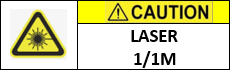
Statement 1055
Warning
Invisible laser radiation may be emitted from the end of the unterminated fiber cable or connector. Do not view directly with optical instruments. Viewing the laser output with certain optical instruments (for example, eye loupes, magnifiers, and microscopes) within a distance of 100 mm may pose an eye hazard.
Statement 1056
Warning
Pluggable optical modules comply with IEC 60825-1 Ed. 3 and 21 CFR 1040.10 and 1040.11 with or without exception for conformance with IEC 60825-1 Ed. 3 as described in Laser Notice No. 56, dated May 8, 2019.
Conforme à la norme 21 CFR 1040.10 et 1040.11, sauf conformité avec la norme IEC 60825-1 Ed. 3., comme décrit dans lavis relatif au laser no. 56, daté du 8 mai 2019.
Statement 1255
Warning
To prevent the system from overheating, do not operate it in an area that exceeds the maximum recommended ambient temperature of 40 degrees C.
FCC Compliance Notice
This equipment has been tested and found to comply with the limits for a Class B digital device, pursuant to part 15 of the FCC Rules. These limits are designed to provide reasonable protection against harmful interference in a residential installation. This equipment generates, uses and can radiate radio frequency energy and, if not installed and used in accordance with the instructions, may cause harmful interference to radio communications. However, there is no guarantee that interference will not occur in a particular installation. If this equipment does cause harmful interference to radio or television reception, which can be determined by turning the equipment off and on, the user is encouraged to try to correct the interference by one or more of the following measures:
- Reorient or relocate the receiving antenna.
- Increase the separation between the equipment and receiver.
- Connect the equipment into an outlet on a circuit different from that to which the receiver is connected.
- Consult the dealer or an experienced radio/TV technician for help.
WEEE
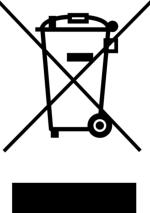
This page was last updated on Apr-06-2021.